An EZ Guide to Hacking the Panasonic GH2
Gathered by: Delano
 Here’s a common conundrum: someone wants to hack theirPanasonic GH2, but they can’t find a guide with easy-to-understand instructions. I was in this boat the first couple of times I hacked my GH2, so I decided to create this guide and share it with you.
Here’s a common conundrum: someone wants to hack theirPanasonic GH2, but they can’t find a guide with easy-to-understand instructions. I was in this boat the first couple of times I hacked my GH2, so I decided to create this guide and share it with you.Hacking your camera is scary, because you can potentially damage it if you do it wrong. But, it’s highly unlikely that you’ll screw it up. When the camera is actively updating its firmware, you just have to be careful not to touch it. This “danger zone” only lasts a couple of minutes. You must not press any buttons or turn off the camera while the firmware is being loaded. This “scariness” isn’t exclusive to the hack. The same danger exists when you’re updating firmware from Panasonic themselves. Keeping your GH2 safe is drop dead simple.
This entire process is odd at first, but once you do it a couple times, it seems really basic. It’s kind of like using Paypal. The first time you try to use Paypal, it’s a hassle. You have to get used to an unfamiliar user interface, you have to enter in a bunch of information, and so on. But once you’re set up and make a few transactions, everything flows along nicely. While we’re on the topic, please use Paypal to donate a little money over at personal-view.com. It helps support the folks that made the hack.
I did my best to write the following instructions as clearly and comprehensively as possible. However, I’m not a technological maniac. I don’t get into making custom patches, I just use patches that I downloaded (I explain how to do this later in the article). And even though I tried to be as comprehensive as possible, I may be missing a tiny bit of information here and there. If you notice something that needs to be added or corrected, please leave a Comment below and tell me about it, and I’ll amend the instructions.
Lastly, I don’t want to intimidate you, but, be warned that you are voiding the warranty on your camera by preforming this hack. You should also be aware that you can revert back to the original firmware, if you don’t like the hack. To do this, check out my post entitled How to Unhack the GH2.
Don’t be a wimp! You can do this! Let’s go…
1) You need to download a program called “ptool” to your computer. Here’s the link to where you download ptool: http://www.gh1-hack.info/wiki/PToolSoftware …as you can see from glancing at that page, this is where things get a little confusing (didn’t take long, did it?). On that page, scroll down to the red text that says “Firmware manipulation tool” – the latest ptool is available at the http://www.gh1-hack.info/ptool3d.zip link. Yes, I know the link says “gh1-hack,” but this is the ptool that you need for the GH2 as well. The ptool will arrive as a zip file. Click on it to unzip it.
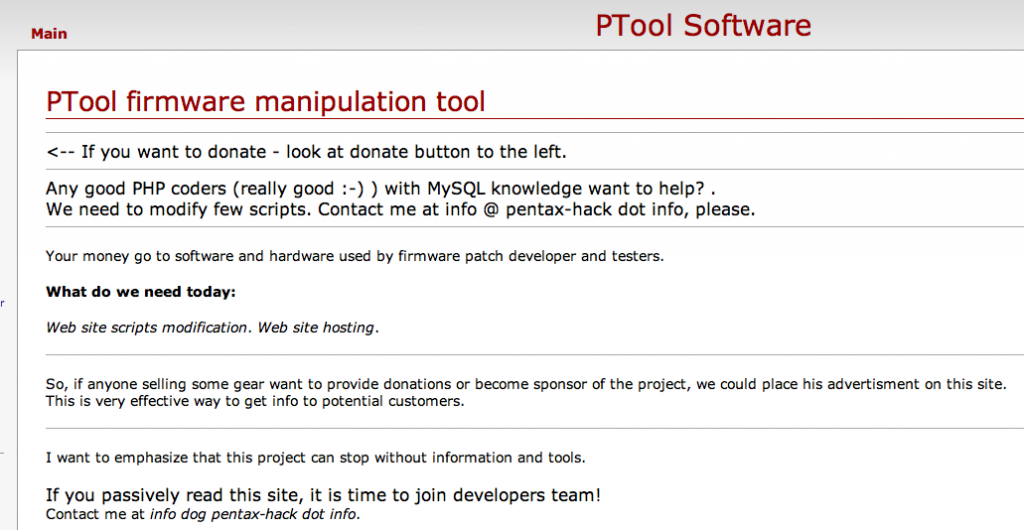
Keep going… you’re on the right page…
2) If you’re on a Mac, you’ll need to download and install a free application called WineBottler. It’s available here: http://winebottler.kronenberg.org/ - Once it’s installed, you don’t have to fuss with this program at all. It just runs in the background and lets you run “exe” programs (like ptool). Here’s a direct link to the download page: http://bit.ly/gA0EJT
3) Download the original firmware for the GH2 onto your computer. Here’s a link to a page on personal-view.com that has a link to the original firmware download: http://www.personal-view.com/talks/discussion/330/new-gh2-firmware-leak#Item_4 - it will arrive as a zip file as well. Click on it to unzip it. When unzipped, the firmware will appear as “GH2__V10.bin” – please note that there are two underscores in its name.
4) Create a new folder on your computer and put all of this stuff inside of it. Name your new folder “GH2 Hack” or something obvious like that. Put it in a obvious place, like on your desktop. Put the original GH2 firmware (GH2__V10.bin) in this folder, put the ptool exe in there, put your patches in there (more on this next). Once you’ve unzipped these downloads, you don’t have to hang onto the “.zip” versions of these files. Toss those out.
5) Download the hacked firmware patch of your choice, and put it in your hack folder. Here’s a link to a page on personal-view.com with a bunch of hack patches: http://personal-view.com/talks/discussion/953/gh2-patch-vault-most-popular-patches-in-one-place/p1 – In order to download these patches, you need to register as a user at personal-view.com and log in. Once you’ve done that, click on one of the icons of the piece of paper with a folded corner. This makes a patch download, and it too will arrive as a .zip file, and it will likely be a .zip file with a long, code-like name. When you unzip it, it will have a completely different name. The unzipped name will be something like “setc.ini.”
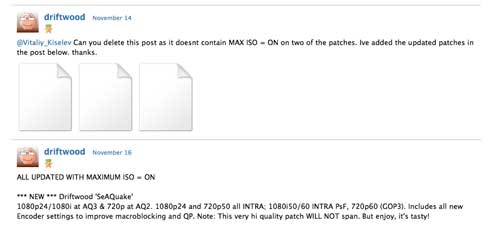
6) Launch ptool on your computer, if you’re on a Mac, Wine will launch and present you with this dialog box:
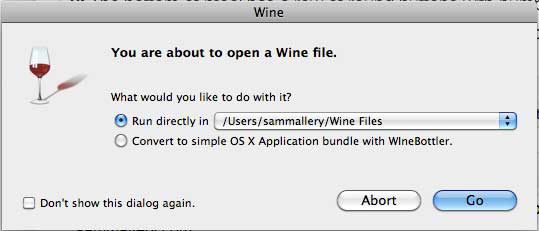
All you have to do is click the “Go” button. That’s the only thing you have to do with WineBottler.
7) Now you have to load the original firmware for the GH2 into ptool. Click on the blue “Load Firmware” button at the bottom left of the ptool interface, and navigate to the folder where you placed the original firmware that you downloaded, (remember, the name is GH2__V10.bin), highlight the firmware by clicking on it, and click Open.
8) If the “Version increment” box in ptool isn’t checked, click on it and check it.
9) The bottom of the ptool interface has a row of round buttons with letters inside of them. The letters are alphabetical, from A to J. The buttons that are green represent the patches that you downloaded, unzipped, and placed inside of your GH2 Hack folder. If you hover your cursor over the green buttons, a box will appear telling you which hack patch it is. You need to load one of these patches into ptool. Click on the green button of the patch you want to use. Once you have clicked, the patch’s settings will be loaded into ptool. Be warned… the interface of the ptool will not change after you click on the patch that you want to load. There is no visual feedback that the patch is loaded. Just click, be confident that you clicked, and move on.
10) Now you have to “export” this hacked firmware patch out of ptool. Click on the green button in the bottom right corner of ptool that says “Save Firmware.” A window will open titled “Save Firmware Image.” Type in what you’re going to name the hacked firmware, but don’t get creative and clever with the name. See the next step…
11) It’s important to name the firmware something specific, yet not identical to another file in your hack folder. The original firmware is named GH2__V10.bin so you should NOT name your new firmware the same thing. What I do is just incrementally name the new firmware one digit higher. The first hack I used (cbrandin’s 66m patch) I named GH2__V11.bin. The second hack I used I named GH2__V12.bin and so on. The double underscore is important, so make sure that’s a part of your new name.
12) Save the new firmware in your hack folder (so you know where it is).
13) Format a good SD card in your GH2. Make sure you’re using a freshly recharged battery (it’s really bad if the battery dies while the firmware is updating, you need to avoid this). Only use a battery, don’t use the Lumix DMW-AC8 AC adapter, because a power surge can interrupt the hack and screw up your camera. Some people say that it’s better to use a Panasonic Lumix lens when you’re hacking. Other people say things go smoother when you put the camera in a custom mode when hacking (the C1, C2 or C3 position on the right dial on top of the camera). I read this in other people’s instructions, so this is what I do too.
14) After formatting your SD card in your GH2, turn off the camera and remove the card, and load it into your computer. You can use the built-in SD card slot on a newer Mac or an external SD card reader, or you can connect the GH2 to your computer with the digital cable that came with the camera.
15) Drag the new hack that you just saved out of your hack folder, and drop it onto the SD card icon on your desktop. The hack will land in there and just sit beside the other folders in your SD card (you know those usual GH2 SD card folders: DCIM, MISC, and PRIVATE). Here’s what it should look like inside the SD card with the hack inside of it:
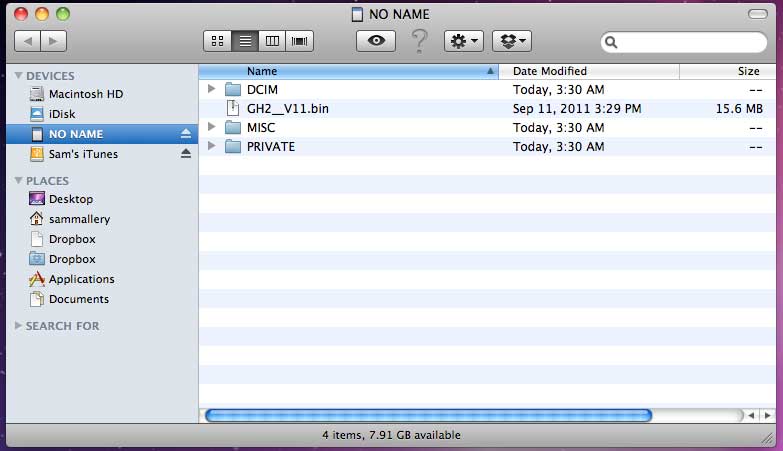
16) Eject the card from your computer (or dismount the GH2 if you connected with the cable). Put the SD card into your GH2 (make sure the camera is powered off when you insert the card).
17) Turn on your GH2. It will power up and start operating like everything is normal. Press the Play button (the button with the green arrow on it that you press to look at images and videos).
18) The GH2 will go into the odd screen titled “BODY VERSION UP” that looks like this:
The words on the screen ask you “START VERSION UP?” with the option of choosing Yes or No. Press the up arrow (the ISO button) to select Yes, and press the Menu/Set button to activate the process.
19) This is the most important step… While the camera is updating its firmare DO NOT TOUCH IT. Carefully set the camera down on a flat surface and let it peacefully update itself. It’s very important not to press any buttons or to turn off the camera during this process.
20) When your camera completes the firmware updating process, you are essentially finished! The only thing you have to do now is to format the SD Card inside the GH2 again. If you don’t do this, the weird BODY VERSION UP? firmware update screen will appear every time you press the green Play button on the camera.
Congratulations! You now have a hacked GH2! In fact, it’s no longer a GH2, now it’s a GH2vk! You are finished!
When you start using your GH2vk, it may seem a little anti-climatic at first. There is nothing visually different about the camera’s menus or interface. You’ll start noticing what the hack has done when you start shooting video with the camera. Some patches are really data-consumptive (you can only fit a few minutes of footage on a 16GB card, etc.). Some patches can be a little unruly (the video clips won’t playback in the camera). Some patches get it just right. The camera works great, clips play back just fine, and the moving images are amazing. Experiment and find what works best for you.
If you found my free guide helpful, you can help me out by simply clicking on the little Amazon logo below. Click on it right before you make a purchase at Amazon.com. I’ll receive a small commission, even if you’re buying a can of Cat Repellent, not a GH2. Thanks in advance! 
I’m still pinching myself that I own a camera that is capable of this quality. THANK YOU VITALIY! If you like what the hack does for you, again, be sure to donate a few bucks over at personal-view.com. Now that you’ve done all of this hard work, go out and treat yourself to a little Voigtlander 25mm f/0.95.
UPDATE – This blog post was originally published in November of 2011, however, the patches for hacked GH2′s have evolved quite a bit since then. In March of 2013, I put my GH2 back on the workbench in my Revisiting the GH2 Hack post. You should check it out. Also, if you want to remove the hack from your GH2, check out my post How to Unhack the GH2.
Thanks for reading my blog! If you have any questions or comments, I’d love to hear from you below!
Some sample footage from the Driftwood Hack
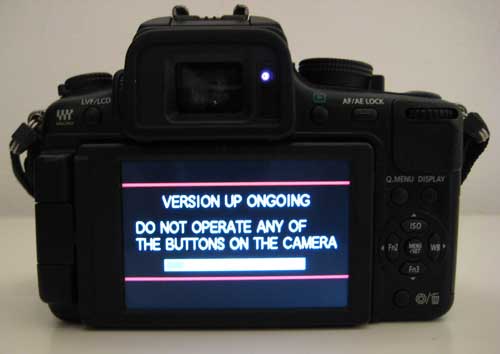

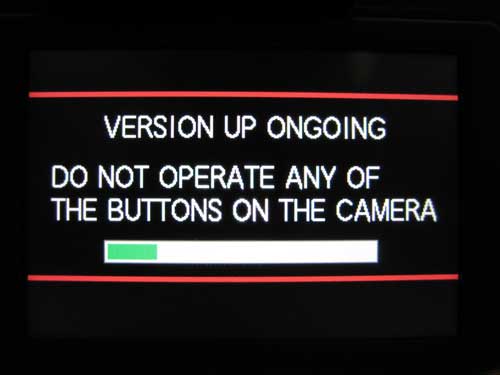

No comments:
Post a Comment